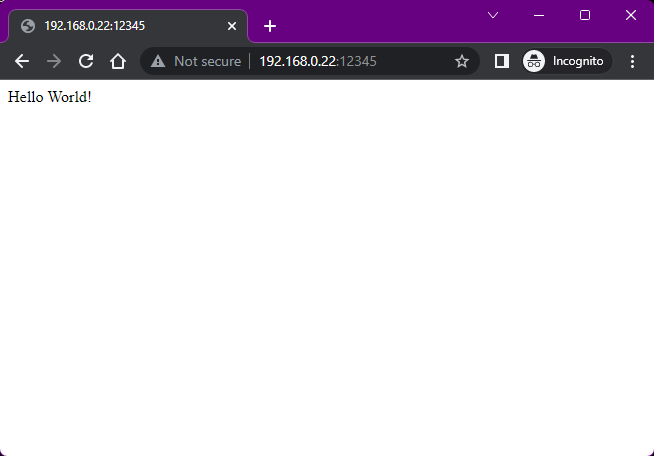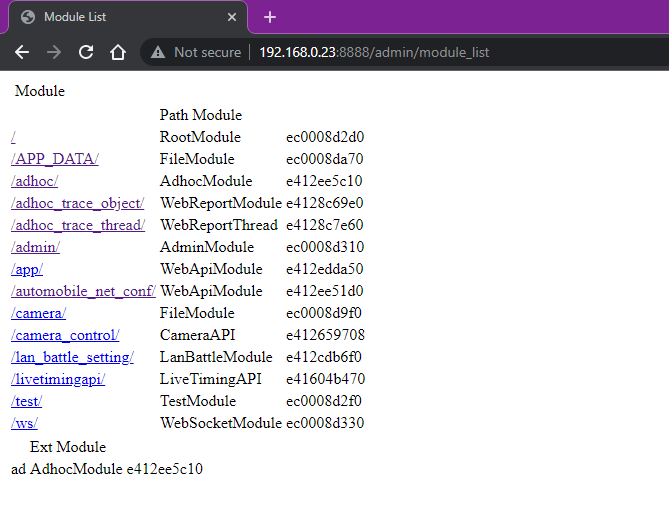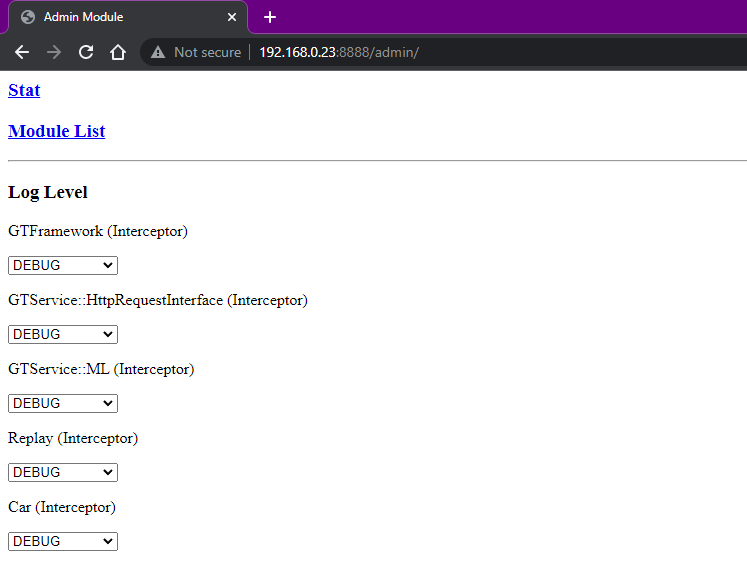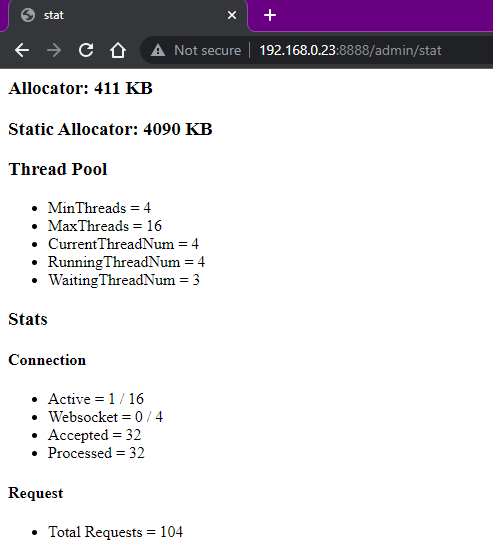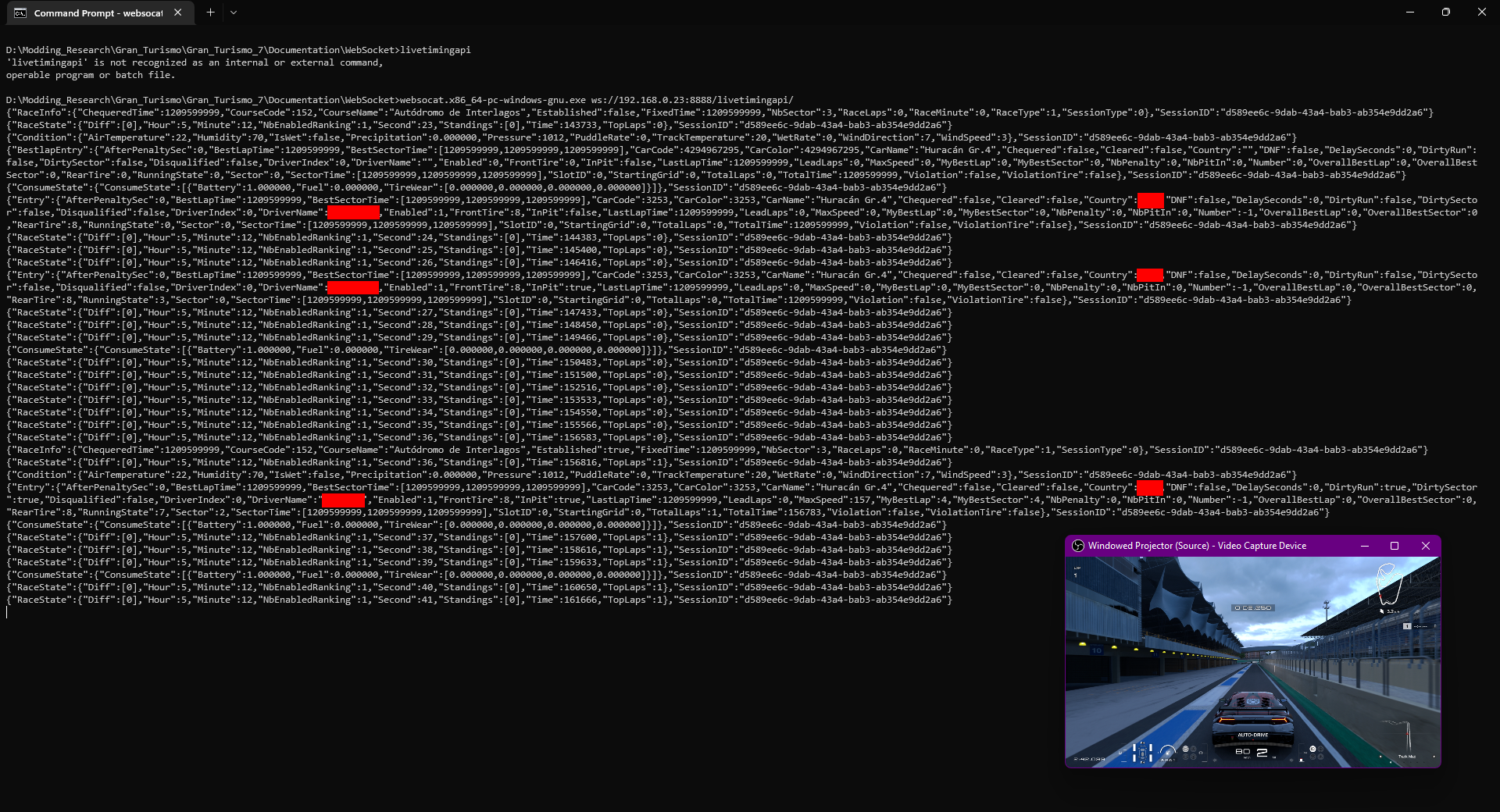TinyWeb¶
TinyWeb is an API for building web apps/services through adhoc, similar to ASP.NET or Django. It is available from Gran Turismo 6 onwards, and is primarily used by PDI for live events (especially since GT Sport).
Here is an example of how GT7 exposes camera controls over TinyWeb:
A small sample of how the live events are controlled from outside the game. This would be the camera/displaypart.
— Nenkai (@Nenkaai) September 26, 2022
Quick camera jump to any car, and UI display control. pic.twitter.com/fHkTmQBW1H
Requirements¶
The game must be running in QA mode (in GT7, live event permissions on the account also works). Once that is done, a certain game structure must be present:
.
├─ car/
├─ carparts/
...
└─ www/ # This is the main TinyWeb folder
└─ <branch_name>/ # i.e "gt6"
├─ adhoc/ # Contains adhoc web modules - In script form
├─ config/ # Important folder - it sets up how TinyWeb should be running.
└─ html/ # Static html resources - .html/.css/.js etc.
...
Configuration¶
A server.conf file is required in the config folder to setup TinyWeb:
Warning
On a debug branch, server-debug.conf may be used instead.
Example file (click to expand)
###########################################################
# Listen
#
# [PortNumber] - Port of which TinyWeb will listen to
###########################################################
Listen 8080
###########################################################
# Timeout
#
# [TimeoutSec] - Timeout before TinyWeb cancels a request
###########################################################
Timeout 180
###########################################################
# RequestThreadStackSize
#
# [StackSizeKB] - Adhoc request thread stack size
###########################################################
RequestThreadStackSize 64
###########################################################
# JobThreadStackSize
#
# [StackSizeKB] - TinyWeb job thread stack size
###########################################################
JobThreadStackSize 64
###########################################################
# FileModule
# File modules allow accessing the game's or console's directories.
# [MappingPath] [AbsoluteFilePath]
###########################################################
# Root
FileModule / /
# /www/ will be mapped to /www/gt6/html/
FileModule /www/ /www/gt6/html/
# Aka USRDIR, encrypted
FileModule /APP_DATA/ /APP_DATA
# Aka USRDIR, decrypted
FileModule /APP_DATA_RAW/ /APP_DATA_RAW
# Aka dev_hdd1, encrypted
FileModule /APP_CACHE/ /APP_CACHE
# Aka dev_hdd1, decrypted
FileModule /APP_CACHE_RAW/ /APP_CACHE_RAW
# Memory Stick
FileModule /APP_MS/ /APP_MS
# USB Device
FileModule /APP_USB/ /APP_USB
FileModule /dlcontents/ /dlcontents
# GT Sport & above only - you can forbid or allow certain endpoints from being accessed
# Mostly used to forbid access to certain web module while running as regular TinyWeb as opposed to debug.
Location /adhoc {
deny all
}
Location /adhoc/live_event {
allow all
}
Accessing TinyWeb¶
Once you meet the requirements, you can access TinyWeb from the IP:Port in any web browser of your liking.
Note
If you are using RPCS3, make sure that Network Network Status is set to Connected.
If you are booting to the runviewer branch with the argument branch=runviewer (or any other way), you need to also supply network_available=1 to access TinyWeb.
If it doesn't work, try changing the Listen port from 8080 to anything else i.e 12345.
Modules¶
Modules are extra services that TinyWeb can expose. FileModule, shown above, allows mapping and reflecting a directory to your browser.
Some more exist that can be activated through Adhoc - here is the default that is enabled in GT6, for example
AdminModule¶
Endpoint: <host>/admin/
Allows setting logger settings (stripped in GT6), and seeing currently running modules. This is available by default.
AdhocModule¶
Endpoint: <host>/adhoc/
This is the most important module that TinyWeb exposes. It allows building your own modules based on adhoc which can return html content or serve as APIs themselves.
Tip
It's the reason GT Sport and GT7 forbids access to that endpoint.
Web modules belongs to the adhoc folder. All the compiled scripts go there.
Accessing http request information¶
TinyWeb exposes custom variables that are accessible in Web Modules:
_SERVER- Map representing current request/server information._SERVER["HTTP_REFERER"]- Returns the Referer header._SERVER["HTTP_USER_AGENT"]- Returns the User-Agent header._SERVER["REMOTE_ADDR"]- Returns the remote IP Address._SERVER["REQUEST_METHOD"]- Returns the request method as a string._SERVER["SCRIPT_SELF]- Returns the script name currently handling this request.
_REQUEST- Map representing query parameters.get_time.ad?key=valuewould return[(String)("key"):(String)("value")]._GET- Map representing query parameters for a GET request._POST- (Could not get that to work)_COOKIE- Map representing cookies of the client._FILE- Map representing aform-dataPOST request._FILE[<name>]["data"]- File data as ByteData._FILE[<name>]["filename"]- File Name._FILE[<name>]["name"]- Name._FILE[<name>]["size"]- File data size.
GET request example¶
Let's create a web module named get_time.ad how you can do a simple adhoc module that returns the current time. You would then access it by accessing <host>/adhoc/get_time.ad:
You could serve an API that returns the time as a JSON String like such:
SimulatorInterface¶
Exposes an API for motion rigs. Documentation:
WebSocketModule¶
Endpoint: <host>/livetimingapi/
WebSocketModule enables access to the game's telemetry and information through a websocket client.
You can use any websocket client, Websocat is a good one.
websocat.x86_64-pc-windows-gnu.exe ws://<IP>:<PORT>/livetimingapi/
# You may need to press a key to alert the game that you've connected.
Note
The data is mostly documented at PDTools.LiveTimingApi.
Toyota86¶
Endpoint: <host>/toyota86/
Returns car information with get_car_data.
SampleUdp¶
Same data as Toyota86, in binary form. Port 33339 is used.
WSSample¶
Same as SampleUdp, over websocket. Used with get_car_data.
MultiDebug¶
Stripped in release builds.
GTFrameworkDebug¶
Stripped in release builds.
AutomobileNetConf (GT7)¶
Endpoint: <host>/automobile_net_conf
Unknown. Used to apply automobile configurations.
Sends the current template applied as a json payload
apply/:template_name¶
This is a POST request. Applies a template name to the game, example: automobile_net_conf/apply/default
Arguments:
- default
- lan_battle
- p2p_internet
- client_server
Each different template is an hardcoded json string settings in the executable.
StageLink (>= GT Sport)¶
Unknown.
Mediator (>= GT Sport)¶
Unknown.
Machine Learning (>= GT Sport)¶
Unknown. Possibly stubbed.
HttpRequestInterface (>= GT Sport)¶
Unknown.
CameraControl (>= GT Sport)¶
Endpoint: <host>/camera_control/
Allows controlling the camera of each entry through a POST request.
{
"command":"switch",
"window":0, // Which window aka player view (0 = Player 1, 1 = Player 2)
"type":"Crew", // Camera type, Crew, Interior, Interior1, PivotF, PivotR, WheelFL, WheelFR, WheelRL, WheelRR, Bonnet, Chase
"target":19, // Entry Number
"backview":false // Looking behind
}
TestModule¶
Always available. For testing. These are POST requests.
mime_decode.cgi¶
base64_encode.cgi¶
base64_decode.cgi¶
echo_back.cgi¶
rfc1123date.cgi¶
There's some debug weird stuff in this one - it sets cookies kukki0=testtest123 and kukki1=500
GT6 1.22 EU - 0xb860f0