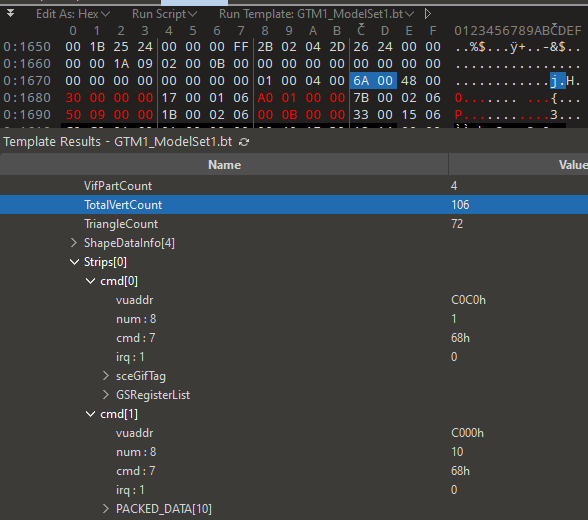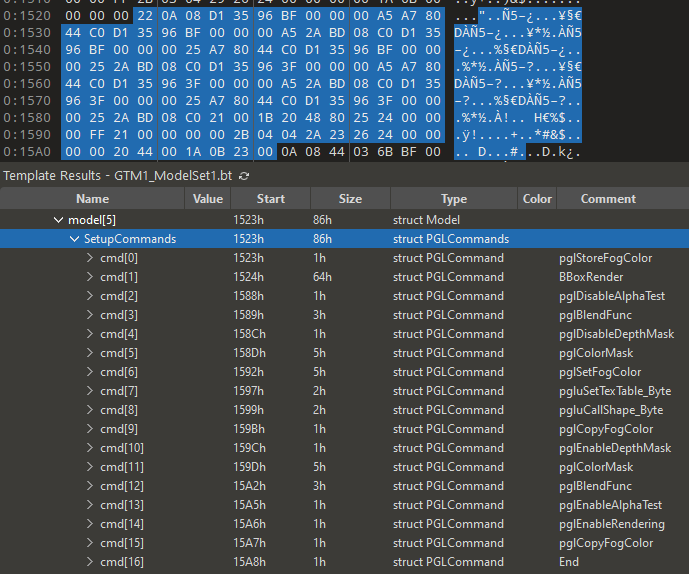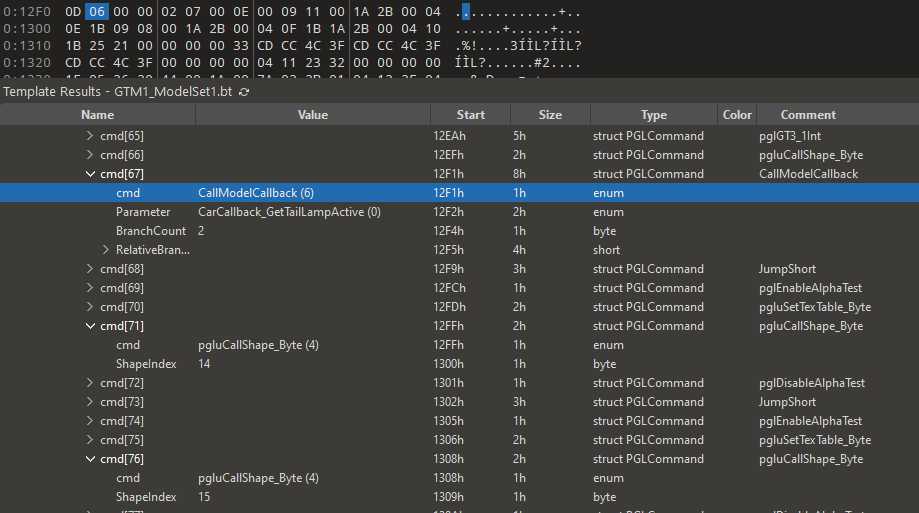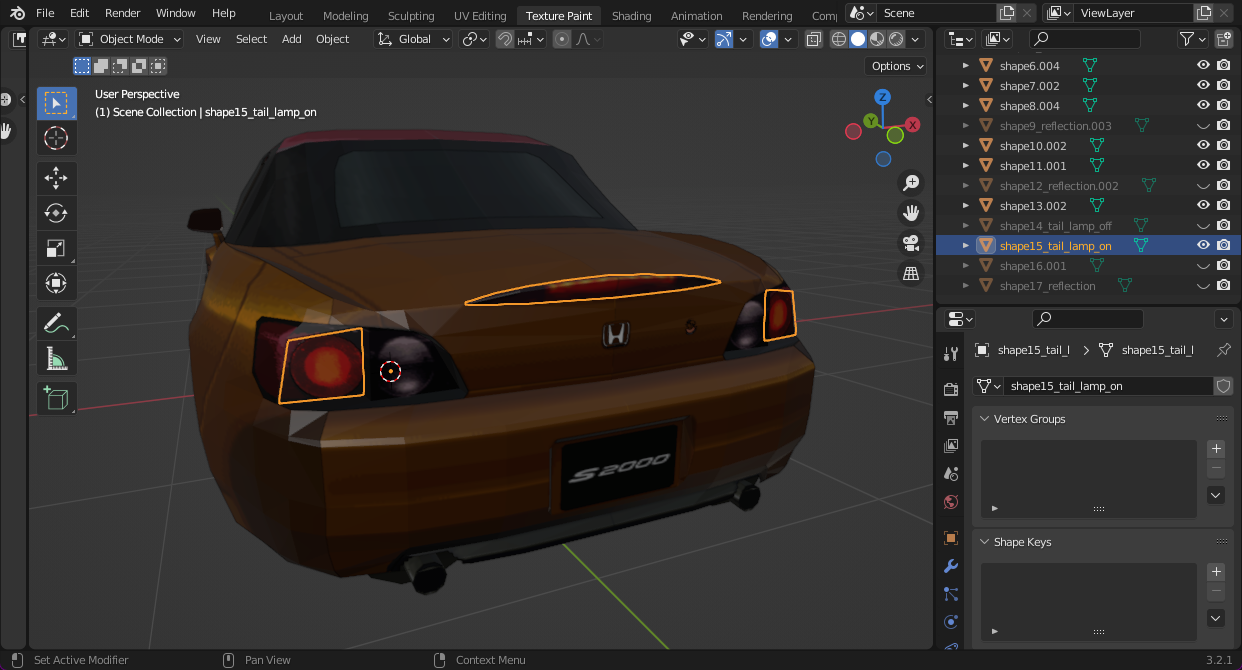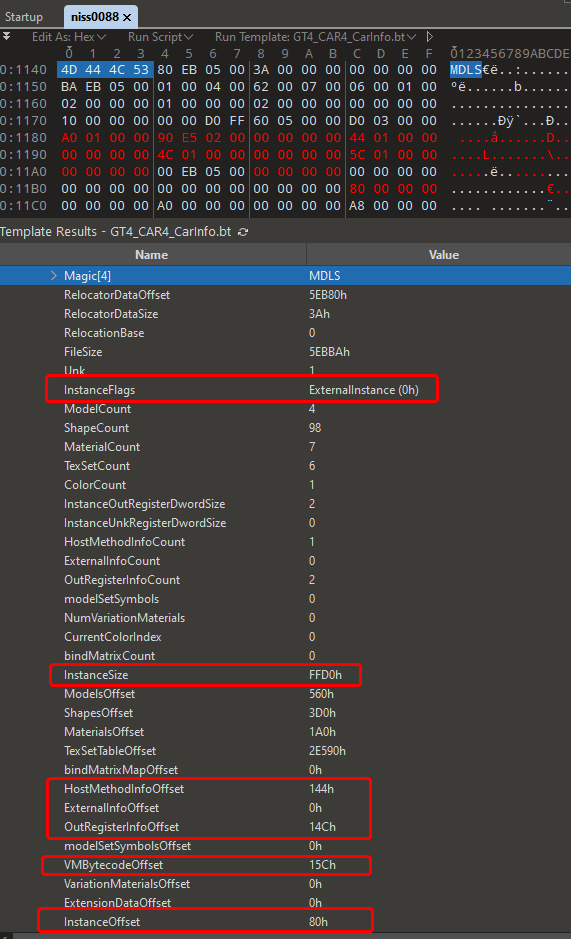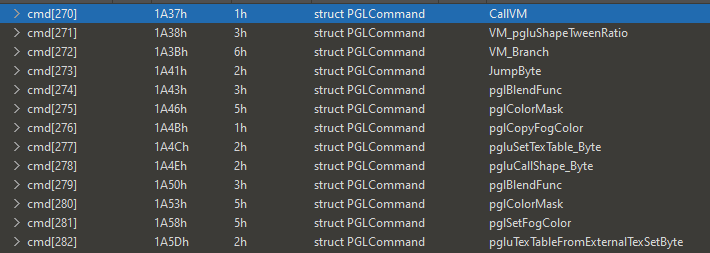Lifting the Bonnet on Gran Turismo's Model Format¶
With custom models upon us, now feels the perfect time to showcase an impressive model format developed by Polyphony Digital for the Gran Turismo series. This post focusses on the implementation used in the PlayStation 2 era of GT titles—however the core concepts would continue to be used across successive games and console generations.
Digital Atelier¶
But before that, a refresher on Polyphony's development process in general - most of their technologies are created in-house - meaning that they normally build their own tools to achieve their goals. Be it being Adhoc, SpecDB, this mindset applies nearly to the entirety of the development pipeline.
However creating a custom software implementation doesn’t mean being constrained to limited use cases or the overhead of familiarisation—in fact it can be the complete opposite!
Enter PDI-GL¶
PDI-GL, or Polyphony Digital Inc. – Graphics Library, is PDI’s graphics rendering framework designed for accessibility and drawing inspiration directly from OpenGL. PDI-GL empowers any developer with a basic understanding of OpenGL to easily begin console development—a huge productivity boost considering the notorious difficulty of working with the PS22 and PS33.
The library abstracts away the complexities of a console’s rendering through of an intuitive set of functions. But what does it mean in practice? Well, consider this basic OpenGL 2.0 example which would rotate a cube around the X axis:
- glPushMatrix documentation
- glRotate documentation
- glPopMatrix documentation
Observe that the only change was the addition of a p prefix (which self-evidently stands for Polyphony). The PDI-GL functions match nearly every original OpenGL function! This process makes it trivial for developers to port graphics between games regardless of platform implementation.
Model Sets¶
Model Set is the name of the file format which contains renderable models. First introduced in 1999 with the concept title and demo Gran Turismo 2000, model set has seen continued use right through to the latest release Gran Turismo 7 (2022). There are six known revisions:
| Revision | Name | Games | Notes |
|---|---|---|---|
GTM0 |
ModelSet0 | GT2000 | Initial version |
GTM1 |
ModelSet1 | GT3, GTC | Structure changes |
MDLS |
ModelSet2 | GT4, TT | VM, Model color patching, Bind matrices (bones) |
MDL3, 3LDM |
ModelSet3 | GT (PSP), GT5, GT6 | Flexible Vertices, Packed Meshes, Seperate streamed data, Bundled hardware shaders |
4LDM |
ModelSet4 | GT Sport, GT7 (PS4) | 64-bit & More |
MDL5 |
ModelSet5 | GT7 (PS5) | Same as ModelSet4 (number change) |
Note
Each revision can also be versioned on their own, this is the case for ModelSet3 & above. But in general, revisions implement more structures or features while retaining the same underlying concepts.
Header¶
When new model files are open for reading, they are re-mapped - the file itself is the structure that stays in memory and is then used to operate on. There is no parsing involved, therefore much faster to process if they are ready to go.
Each model set header follows the same general pattern - a table of counts and a table of offsets, each pointing to a specific distinct component of a model set.
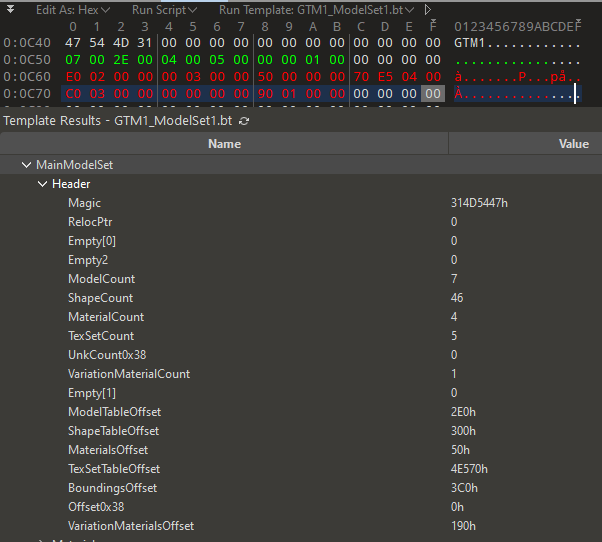 The ModelSet1/GTM1 Header, viewed through a 010 Editor template.
The ModelSet1/GTM1 Header, viewed through a 010 Editor template.
There are four components that typically make up a model set:
- Models
- Shapes (aka meshes)
- Texture Sets (aka textures)
- Materials
We will be going through shapes and models, as those cover the majority of the model set system.
Shapes¶
Shapes are just meshes which points to materials and texture to use. Their formats usually map as close to hardware's as possible. In the case of PS2 model sets for instance, vertex buffers are stored in PS2 VIF commands. VIF allows uploading data to VU1 which in short, processes data and uploads graphics to GS. Having commands stored in data allows flexibility as for how to control VIF.
Most frequently the VIF commands are UNPACK commands, which holds packed data (vertex positions, texture coordinates, normals, strip resets & colors) to be transfered to VIF. That data can be packed to take less space (like 3 floats can be reduced into 3 shorts, which saves 6 bytes per vertex!), although this method is mostly only used in GT4.
VIF commands also holds GIFtag, which is the primitive way to communicate with the PS2's Graphics Synthesizer and instruct it on how to render certain buffers. In most cases, Triangle Strips are the primary method of transmitting geometry for rendering to the GS.
Employing data-driven formats which align with the hardware is an effective means of integrating extensive flexibility.
Models¶
Models are simply a group of shapes. But models also control how to render these shapes. But how? Shouldn't this be part of each Shape? Material? Texture? Or even hardcoded?
Introducing model rendering commands!
When a game needs to render a model set's models, it will iterate through all of the models and interpret their list of commands which closely maps PDI-GL functions.
The main commands to keep in mind are the CallShape commands. These take a shape index, and sends the shape's data for rendering. Any command before after it merely sets up how to render the shape.
In this example, this model sets up the boundary box for rendering, sets up how to render the shape (disabling alpha test, setting the blending function, disabling depth mask...).
Every command after calling the shape simply resets rendering parameters to their defaults.
As PDI-GL is standardized across games, this makes it easier for developers to convert models from a game to another if the same rendering pipeline is used, for instance: standard car models in GT5 and GT6!1
Callback Commands¶
Every model runs under different contexts for instance, car models, track models and more. A specific command exists to handle cases where the model needs to be rendered differently depending on context: the callback command.
Consider this example (snippet from GT3's Honda S2000):
A callback is made with parameter 0 - the parameter determines what kind of data to request for. The callback returns a value - generally a boolean (true/false).
In this case, the status of the tail lamps is requested, whether they should be on or off.
- If they are off,
CallShapeis called with shape14, and skips over the commands in charge of handling when they are on usingJumpShort. - If they are on,
CallShapeis called with shape15.
As you can see, these shapes are indeed for a specific purpose - data-driven, conditional selection of shapes to call whether lights are on or off.
Here is another example of callbacks being used:
This uses another callback parameter (1 through 4) which its result calls a shape and tweens it based on the current aero context (and a bit of randomness). That effectively means that there are up to 4 slots where two are being used here.
Another application is found on mudflaps on certain rally cars, which also tend to wobble!
Of course, these callbacks are possible with car models, but parameters aren't necessarily tied to specific numbers, as such courses/tracks can also expose their own callbacks!
Virtual Machine¶
Warning
This part is a bit technical!
ModelSet2 introduced with GT4 went even further and added a virtual machine and scripting language for shape manipulation.
We’ll use the beloved GT-R Pace Car as an example, which features two rotating strobe lights—a rather simple setup:
First, let's highlight the important VM related bits within the ModelSet2 header:
- Instance Flags - This is a flag that determines whether the structure/context for the VM instance is part of the model set. If not, it will be allocated aside, away from the model file. The instance is where the VM registers are stored along with host method callbacks.
- Instance Size - Size of the instance structure. It is always negated until it has been loaded.
- Host Method Infos - VM registers that the model set requests and game engine provides, it may be the current car's speed, engine RPM, delta time & more.
- Out Registers - Registers that the VM outputs - think of it as output data after the VM has finished processing.
- VM Bytecode - This is the bytecode/commands for the VM, in one single blob of data for the entire model set.
- Instance Offset - Offset for the instance, if it has been indicated as being part of the model set.
Each model contain VM entrypoints - when to use the VM and where within bytecode they should execute. There are 3 of them:
- Constructor - This is called before the model is processed. Optional if there is nothing to be initialized.
- Update - Called on the game's update loop. Optional if there's nothing to be updated.
- Render Function - Called when the render command interpreter encounters a
CallVMcommand.
Here are the render commands specific to the Pace Car's strobe lights.
First, the VM is called. For the sake of this blog post I will not go into details as for how the bytecode translates into each instruction, so here is the pseudocode for this model and optionally the original instructions, interpreted:
// int result;
StackAdvance Advance stack by 1, 1 -> 2, likely making space to 1 variable(s)
// result = (((float)time() / 1000f) + 0.0f) % 1.0f;
RegisterEval - push stack index: 3 from HostMethod 0 (time) // Note: time is engine provided, values may not be accurate
ToFloat
PushIntConst - stack index:4, value:1148846080 (1000f)
FloatDivide - 0 / 1000, stack index now 3
PushIntConst - stack index:4, value:0 (0f)
FloatAddition - 0 + 0, stack index now 3
PushIntConst - stack index:4, value:1065353216 (1f)
FloatModulus - 0 % 1, stack index now 3
StackVariablePush - set stack index 2 value to last value of stack (index 3), stack index now 2
// result *= 1.0f;
StackVariableEval - push value from stack index 2, stack index now 3
PushIntConst - stack index:4, value:1065353216 (1f)
FloatMultiply - 0 - 1, stack index now 3
StackVariablePush - set stack index 2 value to last value of stack (index 3), stack index now 2
// out builtin_br0 = (int)result;
StackVariableEval - push value from stack index 2, stack index now 3
ToInt
RegisterAssignPop - OutRegister 1 (builtin_br0) 0 (from stack index: 3), stack index now 2
// out builtin_tw0 = v1 % 1.0f;
StackVariableEval - push value from stack index 2, stack index now 3
PushIntConst - stack index:4, value:1065353216 (1f)
FloatModulus - 0 % 1, stack index now 3
RegisterAssignPop - OutRegister 0 (builtin_tw0) 0 (from stack index: 3), stack index now 2
Return
We can see that the VM returns two registers - builtin_br0 and builtin_tw0 (likely short for branch and tween). The first is a boolean while the other is a float. These all depend on the current delta time in order to smoothly animate, with 1000f being the duration in milliseconds.
The following VM_pgluShapeTweenRatio uses builtin_tw0 as the angle for the light, while the next VM_Branch uses builtin_br0 as a way to determine whether to follow a logic branch to render an additional shape.
Obviously there are more operations that can be done using output registers, such as matrix transformations (rotations, translations and more).
Victory Lap¶
Car models from the sim-racing genre are undoubtedly some of the most complicated given their dynamic requirements—and has led to many creative solutions such as what’s been outlined in this very post. An incredibly flexible format feturing scripting and forward-compatibility. With a strong foundation, such formats can evolve—so has ModelSet where later revisions added more render commands (as always, abstracted from the console), VM commands, flexible vertex descriptors and more.
Although output formats must be carefully crafted to simplify generation, input formats are equally important; Polyphony is known to also keep old models in standardized formats such as USD, which is a perfect match for editing data across tools in a non-destructive way.45
Starting this investigation with the very first iterations in GT2000 and GT3 proved highly beneficial—not only to understand future titles, but also with reverse-engineering and associated development. Creating a model tool for GT3 has had the immediate benefit of supporting later games!